BOM : Byte Order Mark
보통 UTF-8 파일 맨 앞부분에 EE BB BF 값이 들어가 파일 시스템 관리할 때 귀찮게 구는 녀석입니다.
찾아보니 without BOM 형식으로 저장하는 방법이 있어 공유합니다.
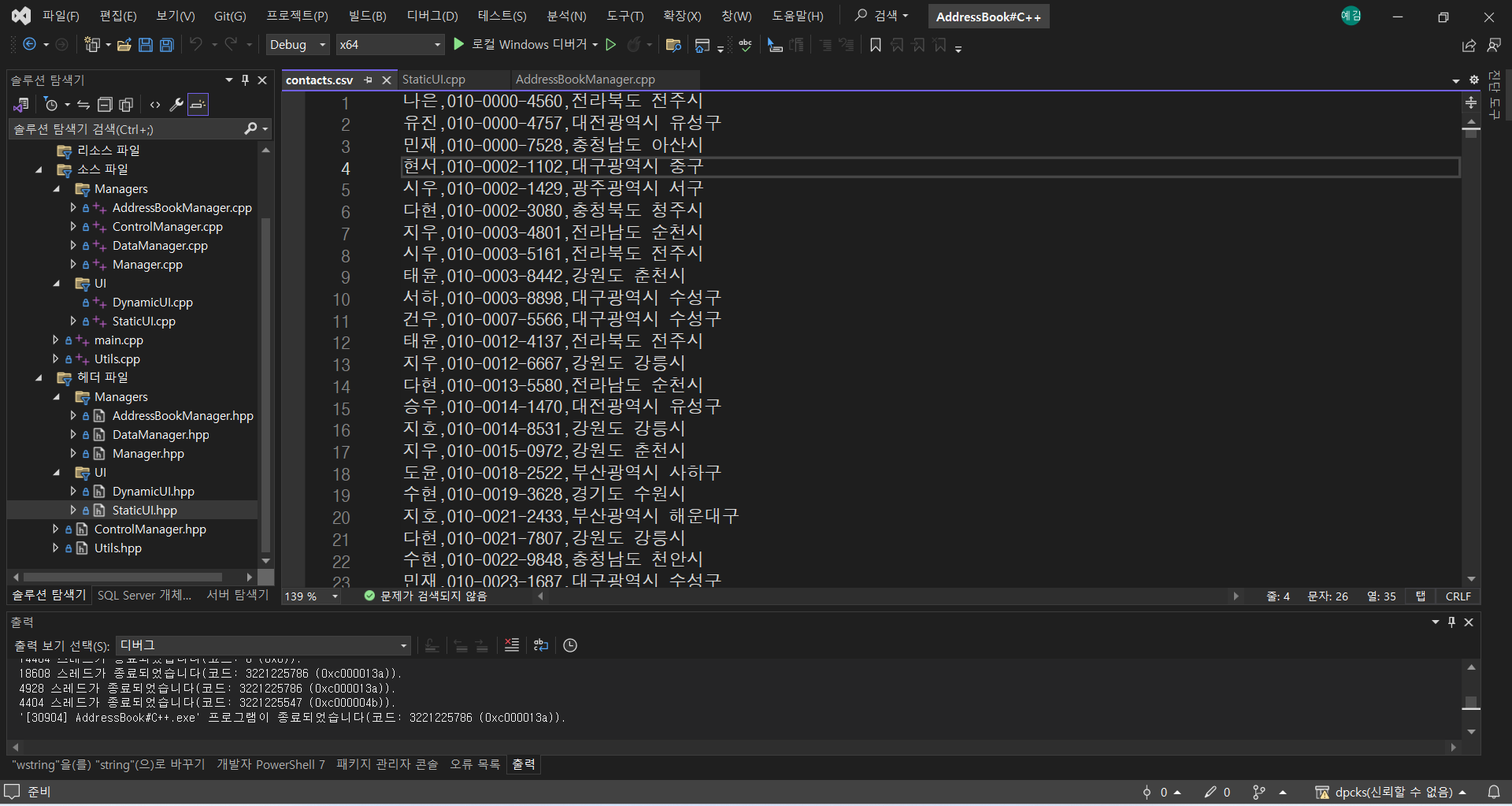
visual studio에 with BOM으로 설정되어있는 파일을 열어줍니다.
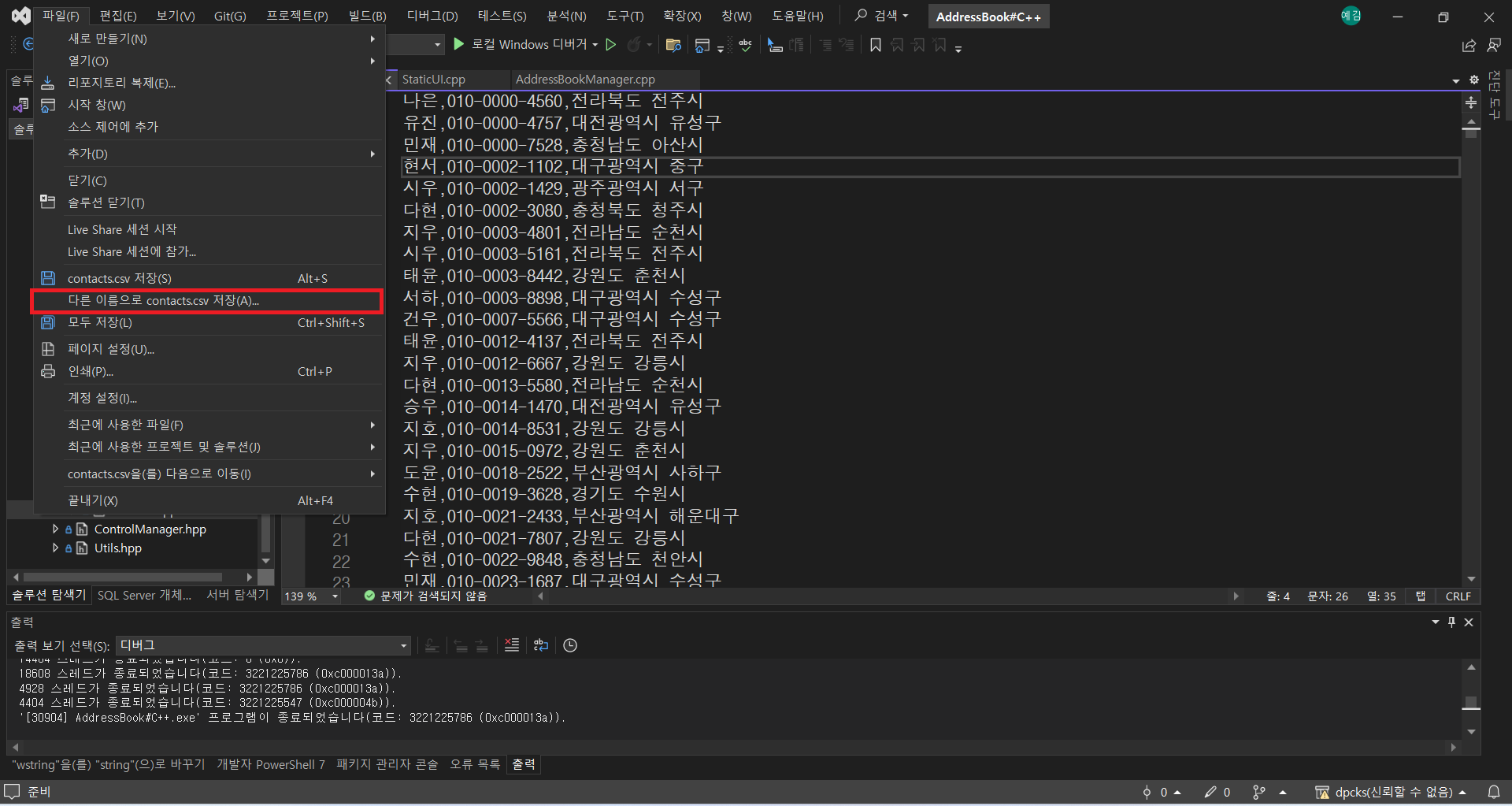
파일 → 다른 이름으로 저장
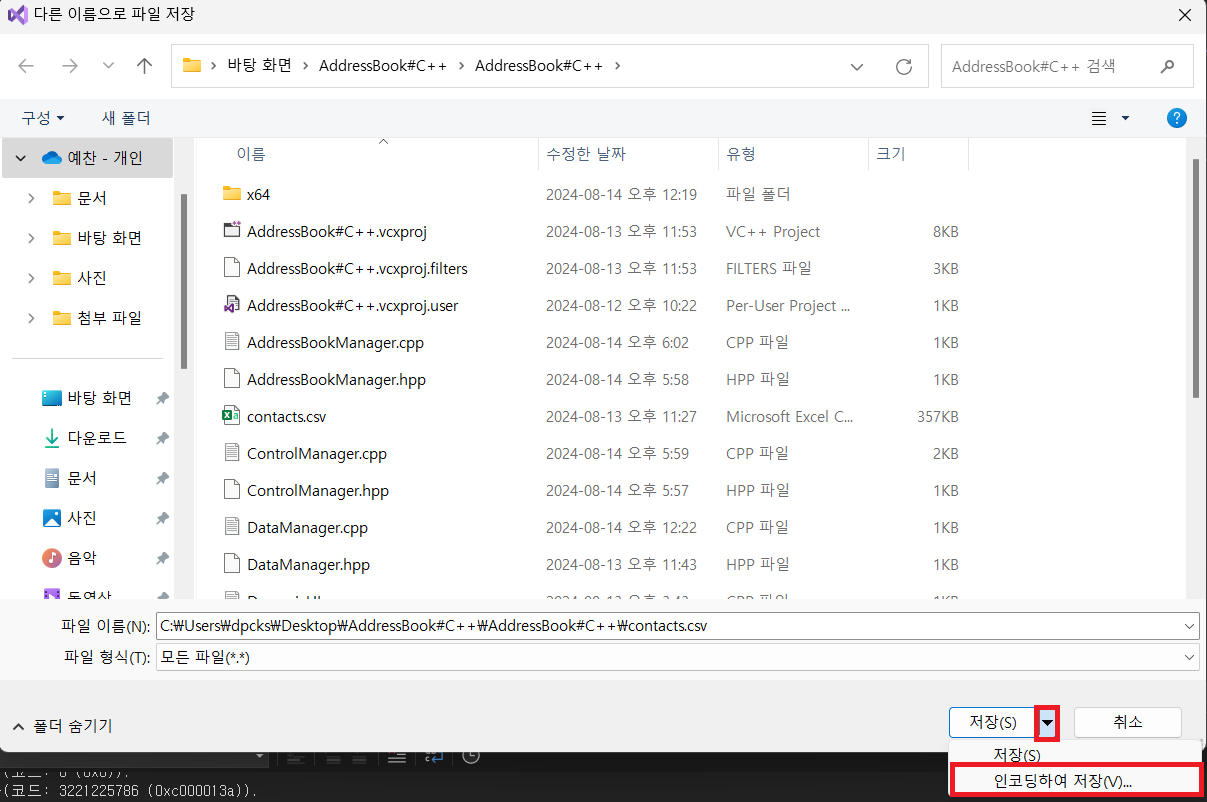
저장 고급 옵션 → 인코딩하여 저장
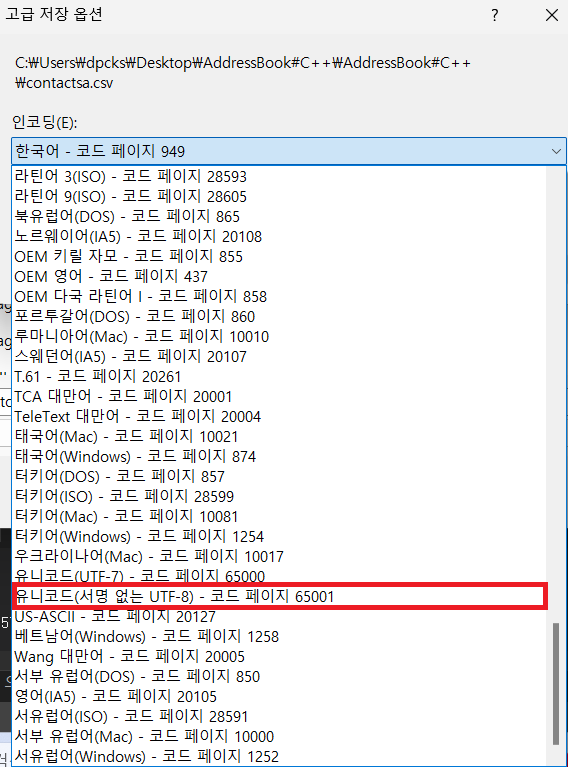
유니코드(서명 없는 UTF-8) - 코드 페이지 65001 설정 후 저장하면 끝입니다.
if (fopen_s(&contactsFile, CONTACTS_PATH, "r+, ccs=UNICODE") != 0) {
if (fopen_s(&contactsFile, CONTACTS_PATH, "w+, ccs=UNICODE") != 0)
_OccurError(errno, __FILE__, __LINE__);
}해당 코드는 C언어 입니다.
C언어 안쓰시면 지나가세요.
ccs=UTF-8로 설정하면 with BOM으로 저장되니 ccs=UNICODE로 설정해줘야 합니다.
참고 자료
https://learn.microsoft.com/ko-kr/cpp/c-runtime-library/reference/fopen-wfopen?view=msvc-170
fopen, _wfopen
자세한 정보: fopen, _wfopen
learn.microsoft.com
https://stackoverflow.com/questions/5406172/utf-8-without-bom
UTF-8 without BOM
I have javascript files that I need them to be saved in UTF-8 (without BOM), every time I convert them to the correct format in Notepad++, they are reverted back to UTF-8 with BOM when I open them in
stackoverflow.com
'잡지식' 카테고리의 다른 글
| MSB8011 | MSB3073 에러 해결법 (0) | 2024.12.06 |
|---|---|
| 42서울 본과정 후기 (0) | 2024.10.11 |
| Visual studio 메모리 릭 확인하기 (0) | 2024.08.07 |
| Visual Studio 라이브러리 프로젝트 참조 (C/C++) (0) | 2024.07.22 |
| 스테이블 디퓨전 설치 방법 (깃 클론 X) (0) | 2024.05.06 |
BOM : Byte Order Mark
보통 UTF-8 파일 맨 앞부분에 EE BB BF 값이 들어가 파일 시스템 관리할 때 귀찮게 구는 녀석입니다.
찾아보니 without BOM 형식으로 저장하는 방법이 있어 공유합니다.
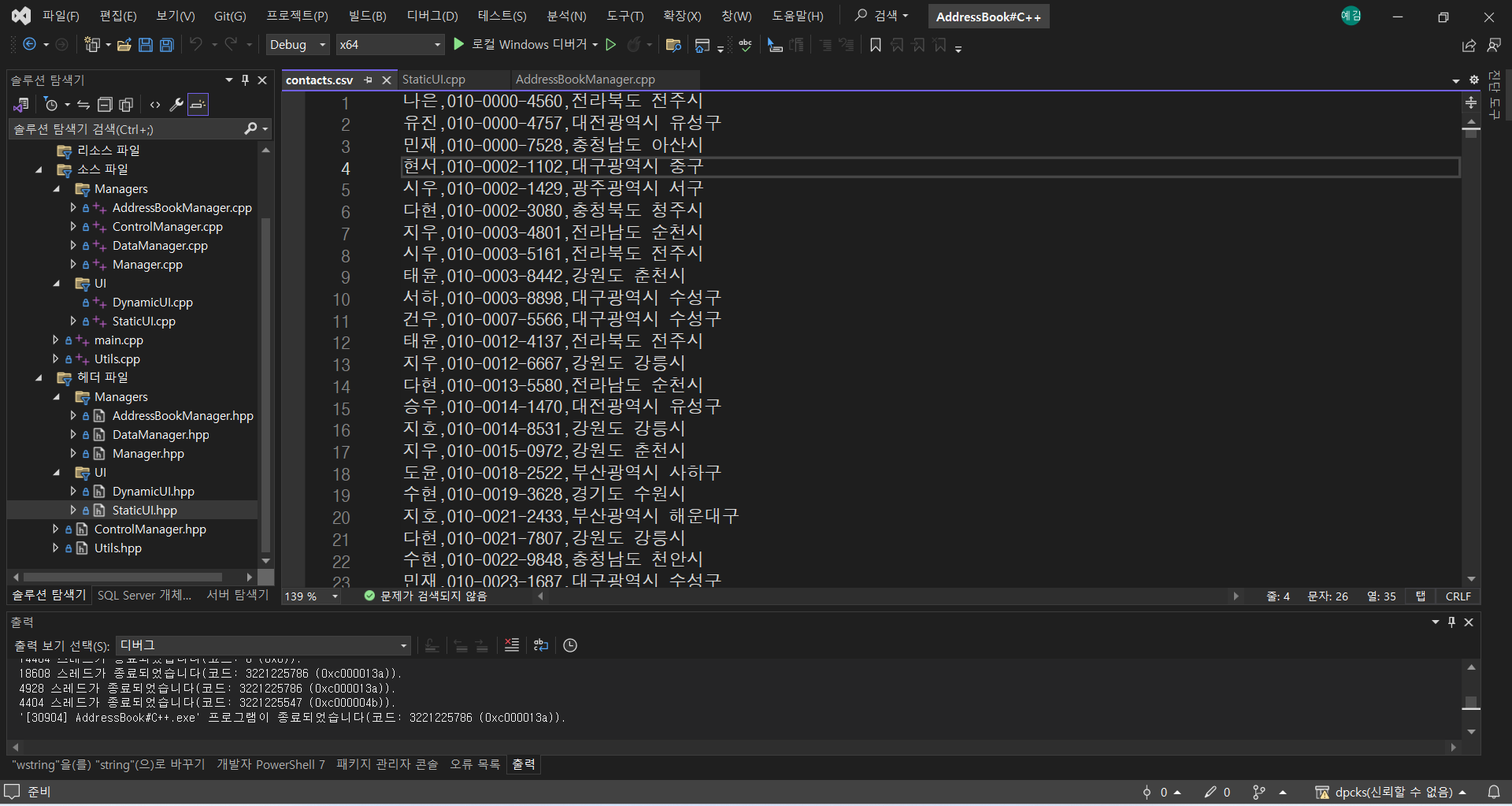
visual studio에 with BOM으로 설정되어있는 파일을 열어줍니다.
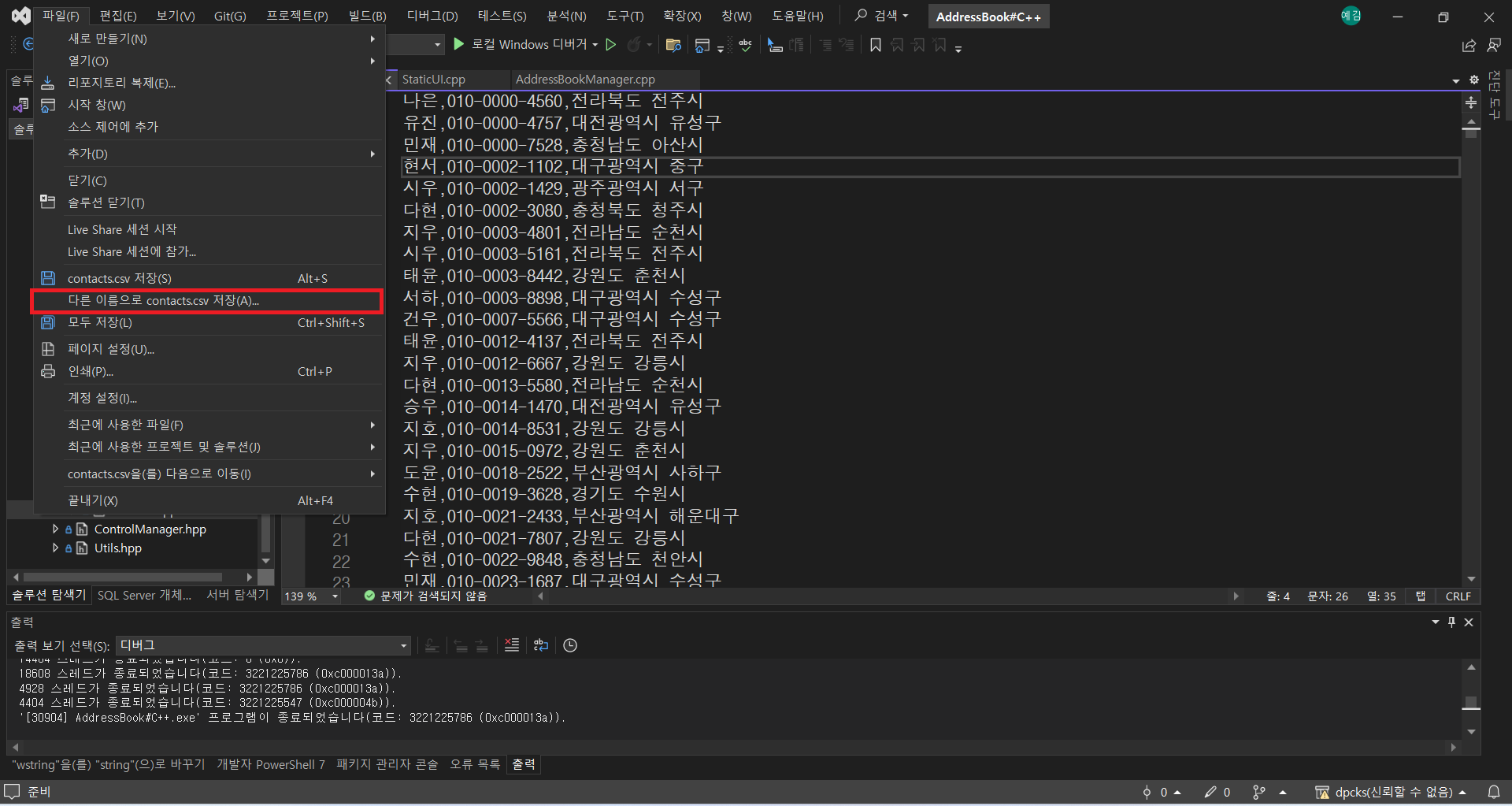
파일 → 다른 이름으로 저장
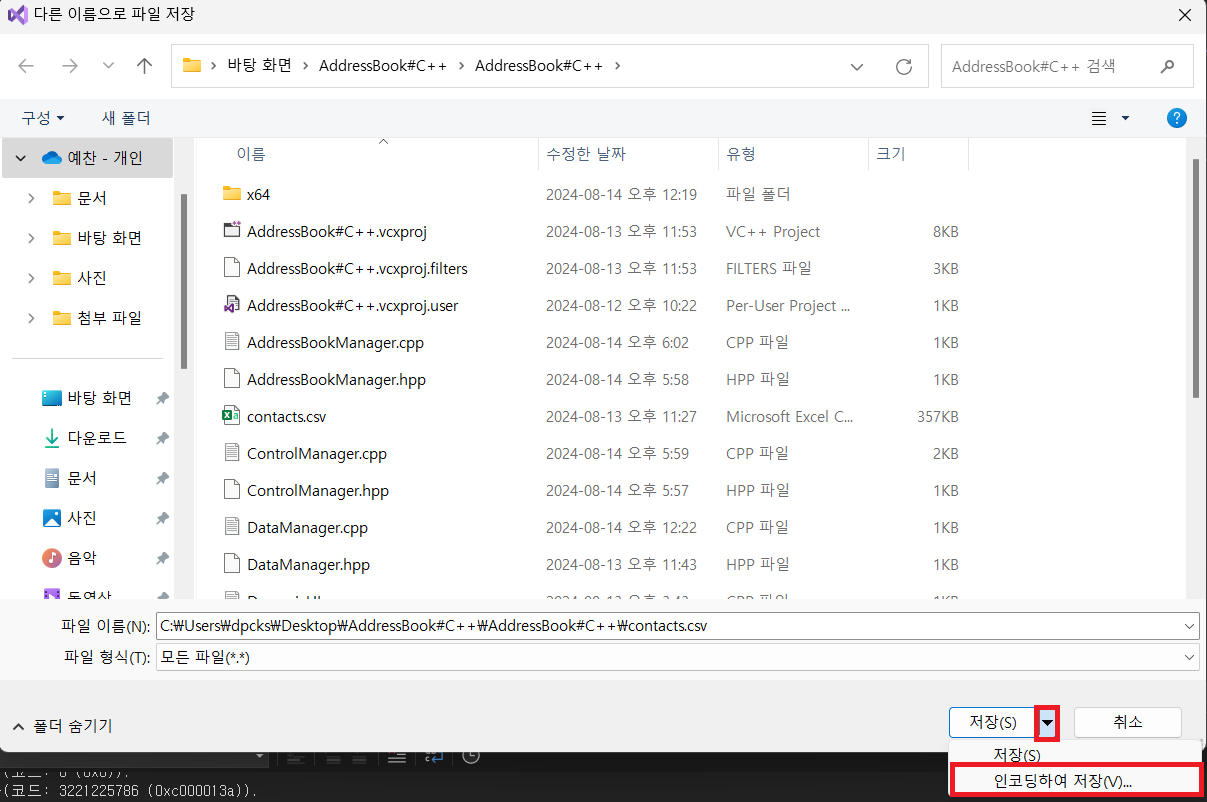
저장 고급 옵션 → 인코딩하여 저장
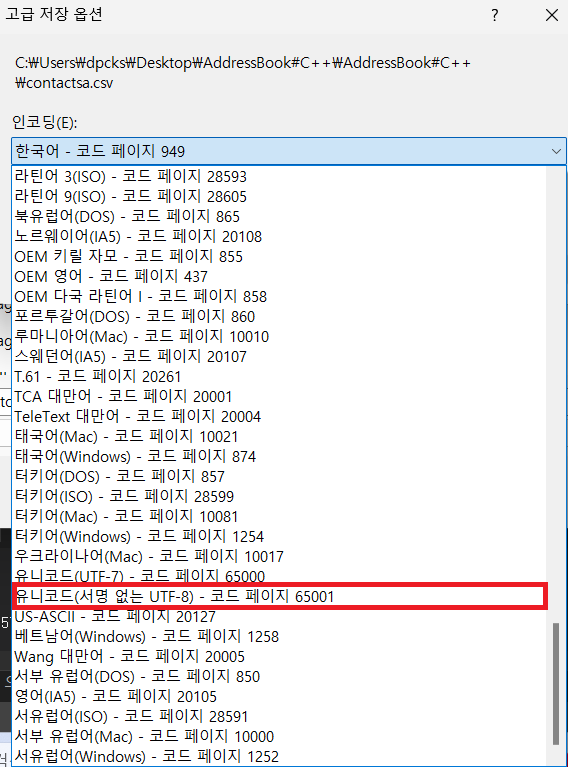
유니코드(서명 없는 UTF-8) - 코드 페이지 65001 설정 후 저장하면 끝입니다.
if (fopen_s(&contactsFile, CONTACTS_PATH, "r+, ccs=UNICODE") != 0) {
if (fopen_s(&contactsFile, CONTACTS_PATH, "w+, ccs=UNICODE") != 0)
_OccurError(errno, __FILE__, __LINE__);
}해당 코드는 C언어 입니다.
C언어 안쓰시면 지나가세요.
ccs=UTF-8로 설정하면 with BOM으로 저장되니 ccs=UNICODE로 설정해줘야 합니다.
참고 자료
https://learn.microsoft.com/ko-kr/cpp/c-runtime-library/reference/fopen-wfopen?view=msvc-170
fopen, _wfopen
자세한 정보: fopen, _wfopen
learn.microsoft.com
https://stackoverflow.com/questions/5406172/utf-8-without-bom
UTF-8 without BOM
I have javascript files that I need them to be saved in UTF-8 (without BOM), every time I convert them to the correct format in Notepad++, they are reverted back to UTF-8 with BOM when I open them in
stackoverflow.com
'잡지식' 카테고리의 다른 글
| MSB8011 | MSB3073 에러 해결법 (0) | 2024.12.06 |
|---|---|
| 42서울 본과정 후기 (0) | 2024.10.11 |
| Visual studio 메모리 릭 확인하기 (0) | 2024.08.07 |
| Visual Studio 라이브러리 프로젝트 참조 (C/C++) (0) | 2024.07.22 |
| 스테이블 디퓨전 설치 방법 (깃 클론 X) (0) | 2024.05.06 |
